I know my title is not the best but I tried as best I could. It's a little hard for me to explain my problem, but what I want is to create a horizonal list that has a "triangle" in the active element. I show an image below.
It this possible with CSS? I know how I would do with jQuery but I want to use CSS now and no jQuery/Javascript.
I have actually created a fiddle which you can find a link to below:
http://jsfiddle.net/jackbillstrom/3dNcj/
I tried a javacript solution but wasn't satisfied with it because I would like to use CSS instead. My goal is to have that triangle as you can see in the example to "ease" between which <li> you click. Is this even possible or am I dreaming?