I installed the Jekyll Gem on Windows via a Ruby installation using the RailsInstaller distribution.
When I try to run jekyll build or any command that includes that as a subcommand, I get the following error:
2013-03-08-response-ruby-interfaces.md is one of my posts. Any suggestions as to what might be going on? The command builds out the skeleton of the site, in the _site directory, but all of the files are empty. Any suggestions?