I have to create a custom view that extends LinearLayout.I have to draw an image on it.And some percent of it's area must be lighted, depending on the situation.That percent my be any integer between 0 to 100.For example some times,half of it,some times in about 30% and so on.
This image shows three probability lighted areas:
I decide to draw that image in onDraw() method.But I do not know how I can light some percent of area of that image?
I do not want to use Open GL.