I know this has been discussed before, but I actually can't find a solution.
I am adding a custom icon for my marker:
markerUserLocation = mMap.addMarker(new
MarkerOptions().position(new
LatLng(point.latitude,
point.longitude))
.anchor(0.5f, 1.0f)
.icon(BitmapDescriptorFactory.fromResource(R.drawable.ic_marker_my_location)));
The problem is when zooming in/out the marker gets positioned in a bad place.
I have tried to play with the anchor values, but no success. Isn't the default anchor mid/bottom of the image ? What i need to do, to actually keep the bottom of the marker at the specified point coordinates, independent of zooming level ?
Here is a ic_marker_my_location icon sample (xhdpi size), as I can't upload the original icon.
LE: this is a really silly, but if i use a smaller marker image... it works correctly... So maybe there is a bug with marker resource image size ? Or if the image is bigger, I need to set some extra parameters ?