While the other answers are correct in your specific case (where all file names in a given directory are numeric only), here's a solution that can compare mixed numeric / non-numeric file names, e.g. version-1.10.3.txt in an intuitive way, similar to the way Windows Explorer does it:
The idea (which I have blogged about here. The idea was inspired by this answer here.) is to split a file name into numeric / non-numeric segments and then compare each individual segment from the two file names either numerically (if both are numeric), or alpha-numerically otherwise:
public final class FilenameComparator implements Comparator<String> {
private static final Pattern NUMBERS =
Pattern.compile("(?<=\\D)(?=\\d)|(?<=\\d)(?=\\D)");
@Override public final int compare(String o1, String o2) {
// Optional "NULLS LAST" semantics:
if (o1 == null || o2 == null)
return o1 == null ? o2 == null ? 0 : -1 : 1;
// Splitting both input strings by the above patterns
String[] split1 = NUMBERS.split(o1);
String[] split2 = NUMBERS.split(o2);
for (int i = 0; i < Math.min(split1.length, split2.length); i++) {
char c1 = split1[i].charAt(0);
char c2 = split2[i].charAt(0);
int cmp = 0;
// If both segments start with a digit, sort them numerically using
// BigInteger to stay safe
if (c1 >= '0' && c1 <= '9' && c2 >= 0 && c2 <= '9')
cmp = new BigInteger(split1[i]).compareTo(new BigInteger(split2[i]));
// If we haven't sorted numerically before, or if numeric sorting yielded
// equality (e.g 007 and 7) then sort lexicographically
if (cmp == 0)
cmp = split1[i].compareTo(split2[i]);
// Abort once some prefix has unequal ordering
if (cmp != 0)
return cmp;
}
// If we reach this, then both strings have equally ordered prefixes, but
// maybe one string is longer than the other (i.e. has more segments)
return split1.length - split2.length;
}
}
You can then use the comparator as such:
Arrays.sort(fileArray, Comparators.comparing(File::getName, new FilenameComparator()));