I am writing a simple application, an equation system solver. The basic idea behind it is to get the number of variables in the system from user and create that many JTextFields dynamically followed by a button, to solve the system.
In my endeavor to achive it, I am struggling to set the vertical scroll bar.
What happens is, the layout gets all messed up after the JScrollPane is used.
I've used this as a guide and tried doing it this way, with VERTICAL_ALWAYS AND HORIZONTAL_NEVER, but it doesn't work.
The controls are placed side ways, instead of one-after-the-other from top to bottom.
How to achieve this ?
public class SolverUserInterface implements ActionListener{
private JFrame solverUI;
private JPanel panel;
private JLabel lbl[];
private JTextField eq_Fields[];
public SolverUserInterface(int Count) {
// TODO Auto-generated constructor stub
solverUI = new JFrame("Solver");
solverUI.setSize(405, 137);
solverUI.setResizable(false);
Dimension dim = Toolkit.getDefaultToolkit().getScreenSize();
solverUI.setLocation(dim.width/2-solverUI.getSize().width/2, dim.height/2-solverUI.getSize().height/2);
solverUI.setDefaultCloseOperation(JFrame.EXIT_ON_CLOSE);
panel = new JPanel();
panel.setLayout(new FlowLayout());
lbl = new JLabel[Count];
eq_Fields = new JTextField[Count];
for(int i = 0; i < Count; i++){
lbl[i] = new JLabel("Equation "+(i+1)+" : ");
eq_Fields[i] = new JTextField(26);
panel.add(lbl[i]);
panel.add(eq_Fields[i]);
}
JButton btnSolve = new JButton("Solve Equations!");
panel.add(btnSolve);
btnSolve.addActionListener(this);
/*This is the part concerned*/
JScrollPane jp = new JScrollPane(panel, JScrollPane.VERTICAL_SCROLLBAR_ALWAYS, JScrollPane.HORIZONTAL_SCROLLBAR_NEVER);
solverUI.add(jp);
solverUI.revalidate();
}
public void ShowUserInterface(){
solverUI.setVisible(true);
}
@Override
public void actionPerformed(ActionEvent arg0) {
// TODO Auto-generated method stub
}
}