In C# / Winform, I'm able to parse a string to a date if the user input: dd/mm/yyyy
DateTime.Parse(date).ToString();
I would like to be able to parse without the slash (like in a datagridview or a DateTimePicker for example).
01022012 should be parsed to 01/02/2012
Anyone know how to parse it with DateTime.Parse?
Here is my code :
private void dataGridView_BadgeService_CellValidating(object sender, DataGridViewCellValidatingEventArgs e)
{
if (dataGridView_BadgeService.Columns[e.ColumnIndex].Name == "DateDebut" || dataGridView_BadgeService.Columns[e.ColumnIndex].Name == "DateFin")
{
string date = Convert.ToString(e.FormattedValue).Trim();
if (date.Length > 0)
{
try
{
DateTime _date;
DateTime.TryParseExact(date, "ddMMyyyy", CultureInfo.InvariantCulture, DateTimeStyles.None, out _date);
date = _date.ToShortDateString();
dataGridView_BadgeService.Rows[e.RowIndex].Cells[e.ColumnIndex].Value = date;
}
catch
{
MessageBox.Show("Merci de saisir une date, ou laissez cette zone vierge", "Action-Informatique", MessageBoxButtons.OK, MessageBoxIcon.Exclamation);
e.Cancel = true;
}
}
}
}
Here is the Exception Message :
It says that : "System.FormatException: The string is not recognized as a DateTime valide"