I am trying to hide the Rows that are false.
Currently I have
Private Sub Worksheet_Change(ByVal Target As Excel.Range)
If Range("B10:B13") = False Then
Target.EntireRow.Hidden = True
End If
End Sub
I am trying to hide the Rows that are false.
Currently I have
Private Sub Worksheet_Change(ByVal Target As Excel.Range)
If Range("B10:B13") = False Then
Target.EntireRow.Hidden = True
End If
End Sub
Try iterating over each cell in the range and testing its value like this
Private Sub Worksheet_Change(ByVal Target As Excel.Range)
Dim c As Range
For Each c In Range("B9:B13")
If Not c.Value Then
c.EntireRow.Hidden = True
End If
Next c
End Sub
Edit: I think another way you can achieve the result you are after is to remove the series from the chart
Dim n As Long
With ChartObjects(1).Chart
For n = .SeriesCollection.Count To 1 Step -1
With .SeriesCollection(n)
If .Name = "" Then
.Delete
End If
End With
Next n
End With
for i = 9 to 13
if range("B" & i) = "False" then
Rows(i & ":" & i).EntireRow.Hidden = True
end if
next