I don't like CMD.EXE, the built-in Windows terminal. Among its problems:
Hard to copy and paste.
Hard to resize the window.
Hard to open another window (no menu options do this).
Seems to always start in
C:\Windows\System32, which is super useless.Weird scrolling. Sometimes it scrolls down really far into blank space, and you have to scroll up to where the window is actually populated.
I love Cygwin, but the problem with Cygwin is that it runs different executables. The Cygwin Python is different than the Windows Python, they are linked against different libraries and stuff.