I am trying to create a shape with two rounded edges and two sharp edges. But I keep getting the following error:
The graphics preview in the layout editor may not be accurate:
Different corner sizes are not supported in Path.addRoundRect.
Here is the code
<?xml version="1.0" encoding="utf-8"?>
<shape xmlns:android="http://schemas.android.com/apk/res/android"
android:shape="rectangle" >
<solid android:color="#888888" >
</solid>
<stroke
android:width="2dp"
android:color="#C4CDE0" >
</stroke>
<padding
android:bottom="5dp"
android:left="5dp"
android:right="5dp"
android:top="5dp" >
</padding>
<corners
android:bottomLeftRadius="11dp"
android:topLeftRadius="11dp" >
</corners>
</shape>