Is there any option to use third party emulator or simulator because i am using eclips inbuilt emulator and speed of that is very slow.
so i want to use third party emulator which perform better than eclips emulator.
thanks in advance .
Is there any option to use third party emulator or simulator because i am using eclips inbuilt emulator and speed of that is very slow.
so i want to use third party emulator which perform better than eclips emulator.
thanks in advance .
Real device always give you best performance and speed, after all emulator is virtual device you can't expect all the features and functionality as in real device.
One more thing, if you start emulator then it will use RAM of the machine and configuration too. So you must be having good configuration if you want to develop app and testing on emulator.
Any way, you can try Genymotion which is promising one.

Paresh Mayani is wright, for now there is no better solution than a real device. But There are two more emulators:
Oracles Virtualbox Virtualbox tutorial
and
Both emulators are a little bit faster than the AVD Manager, but even slow. The Bluestacks Emulator is made for playing on PC, until now I can´t find a way to set multiple screen sizes to make a real comparison to devices. But with Blue Stacks You can also get Apps from Playstore and after installing, the emulator is automatically shown in Eclipse when You run Your project.
you can use virtual box to be fast. this is best way for you.
for help and guide line you can use below link. hope you will success.
http://standroid.blogspot.in/2012/06/android-4-x86-in-virtualbox.html