I am trying to create a web page that looks like like in this site:
I tried creating an image with that design(the one in the middle with a white background and pointy edges on the top and bottom) but the result is that the image is static and does not dynamically change when the content of the page changes.
I do not know if I can implement the design by customizing the <div> borders or upload the design as a background image then dynamically create it.
Thanks for all the help.