I have two views, each with its own view controller. The first view has two buttons ("Button" and "Button2"). When I click on "Button", I load the second view controller, which contains a UIPickerView, which hovers over of first view (by performing addSubview) as is shown in the image below). When I click on the "Item" button of this second view, I hide the view with the UIPickerView. When I click on the "Item" button, I not only want to hide the view with the UIPickerView, but also to set name of button with item selected from UIPickerView.
(Each of these two view has its own view controller.)