I have three cohorts of students identified by an ExperimentCohort factor. For each student, I have a LetterGrade, also a factor. I'd like to plot a histogram-like bar graph of LetterGrade for each ExperimentCohort. Using
ggplot(df, alpha = 0.2,
aes(x = LetterGrade, group = ExperimentCohort, fill = ExperimentCohort))
+ geom_bar(position = "dodge")
gets me very close, but the three ExperimentCohorts don't have the same number of students. To compare these on a more even field, I'd like the y-axis to be the in-cohort proportion of each letter-grade. So far, short of calculating this proportion and putting it in a separate dataframe before plotting, I have not been able to find a way to do this.
Every solution to a similar question on SO and elsewhere involves aes(y = ..count../sum(..count..)), but sum(..count..) is executed across the whole dataframe rather than within each cohort. Anyone got a suggestion? Here's code to create an example dataframe:
df <- data.frame(ID = 1:60,
LetterGrade = sample(c("A", "B", "C", "D", "E", "F"), 60, replace = T),
ExperimentCohort = sample(c("One", "Two", "Three"), 60, replace = T))
Thanks.