I need to create some type of quick action menu that appears to the right side of the clicked item (button) whenever the user clicks the button.
Here's an example of what I'm trying to achieve:
When the user clicks button1 I want the "sub quick action menu" to appear like it's shown in the image above. Is there anyway to do this 'natively' in android?
I have found this plugin but it only allows you to show the menu from the top or bottom of the button. https://github.com/lorensiuswlt/NewQuickAction3D