Finally I managed to fix it by some workarounds. Posting solution here to help someone.
Like I said earlier, I tried using Ajax.ActionLink but I was not able to achieve the same. Instead I looked for Calling Form Submit action from outside of form that's what I actually need here.
Form: Name your Form something, say "editProjDetailsForm"
@using (Html.BeginForm(null, null, FormMethod.Post,
new { @class = "form-horizontal",
name = "editProjDetailsForm" }))
Footer: Call this method from the footer button.
<input type="button" onclick="document.editProjDetailsForm.submit();"
class="btn btn-primary"
value="Save Changes" />
I tried this one too in footer but it did not workout:
@Ajax.ActionLink("Save Changes", "Edit", new { id = Model.ProjectId },
new AjaxOptions { HttpMethod = "POST" })
Helpful Posts
- Naming A form using Begin Form
- Submit Button outside HTML.BeginForm
- Submit Button outside HTML.BeginForm (another link)
- ASP.net ActionLink and POST Method
- Error in case you have parameterized constructor in ViewModel and
did not declare parameterless constructor
Display Issue if you are using bootstrap In footer I had one input type = button and one action link with class= button. Both nested in one btn-group but there height were appearing different as visible in following snapshot:
Fix: Found that it is a known issue and there is one suggested solution but did not work out much for me (i.e. for Internet Explorer).
input type=submit and anchor button in btn-group appear as different sizes
Solution: add .btn { line-height:normal!important; } or if you want to do only for a specific button lets say the above input button then do this:
<input type="button" onclick="document.editProjDetailsForm.submit();"
class="btn btn-primary"
value="Save Changes"
style="line-height:normal!important;" />