When I work on an android application in Eclipse, R.java never appears. I did the following to try to fix it:
- delete
~/.eclipsefolder - reinstall eclipse
- create a new workspace
- reinstall android developer tools
- reinstall operating system
None of it worked. Even the Hello World! application that is created by default won't build. What do I have left I can do?
UPDATE:
There aren't any problems in Problems other than the two "R cannot be resolved to a variable"s. The Error Log tab shows an error Failed to load properties file for project from when I created the project. I think that may be a good clue as to what the root issue is.
ANOTHER UPDATE:
It's not a permissions issue, since the same thing happens when I run Eclipse as root. 'Fix Project Properties' does nothing. When I comment out the references to R.java, the problem is not resolved (the reason it doesn't run is [2013-07-08 21:47:37 - AppName] Could not find AppName.apk!
)
YET ANOTHER UPDATE:
running eclipse as root works now.
OS is 64-bit Arch Linux