This is how I did it ---
Android Manifest file should contain the following lines:
<uses-library
android:name="com.google.android.maps"
android:required="true" >
</uses-library>
<!-- You must insert your own Google Maps for Android API v2 key in here. -->
<meta-data
android:name="com.google.android.maps.v2.API_KEY"
android:value="<put your api key value here>" />
Location XML file should have the following apart from anything extra:
<fragment
android:name="com.google.android.gms.maps.SupportMapFragment"
android:id="@+id/map"
android:layout_width="match_parent"
android:layout_height="match_parent"/>
Location java file should have something like this:
View mapView = null;
private GoogleMap mMap;
mMap = supportMapFragment.getMap();
mapView = (View) view.findViewById(R.id.map);
SupportMapFragment supportMapFragment = (SupportMapFragment) fragmentManager
.findFragmentById(R.id.map);
if(mMap != null){
mMap.setMyLocationEnabled(true);
}
if(mMap != null)
mMap.setOnMapLongClickListener(new GoogleMap.OnMapLongClickListener() {
@Override
public void onMapLongClick(LatLng latLng) {
new EditMap().execute("", String.valueOf(latLng.latitude), String.valueOf(latLng.longitude));
}
});
class EditMap extends AsyncTask<String, String, String> {
/**
* Before starting background thread Show Progress Dialog
* */
@Override
protected void onPreExecute() {
super.onPreExecute();
}
/**
* getting Albums JSON
* */
protected String doInBackground(String... args) {
String address = args[0];
double latitude = Double.parseDouble(args[1]);
double longitude = Double.parseDouble(args[2]);
return editMap(address, latitude, longitude);
}
/**
* After completing background task Dismiss the progress dialog
* **/
protected void onPostExecute(String result) {
if(!result.equals(""))
ToastUtil.ToastShort(getActivity(), result);
else {
mMap.clear();
mMap.addMarker(new MarkerOptions().position(new LatLng(lat, lng)).title(attvalue));
mMap.moveCamera(CameraUpdateFactory.newLatLngZoom(new LatLng(lat, lng), 11));
}
}
}
NOTE:
These are the minimal requirements for the setting of location as you choose from Map that fills the location in your text.
There is a background thread that runs as you long press the location in a map.
The listener defined for that is setOnMapLongClickListener as you see above.
The execution will place the marker to the exact location you chose to mark as set.
There will be a done button after you have chosen the location by a marker. This done button will confirm what you have chosen and will set that on a textfield for you.
The above code uses the method editMap to edit the map location.
The implementation is as done here:
private String editMap(String address, double latitude, double longitude ) {
String keyword = null;
try {
Geocoder geocoder = new Geocoder(getActivity(), Locale.getDefault());
if(!address.equals("")){
keyword = address;
java.util.List<android.location.Address> result = geocoder
.getFromLocationName(keyword, 1);
if (result.size() > 0) {
lat = (double) result.get(0).getLatitude();
lng = (double) result.get(0).getLongitude();
attvalue = address;
} else {
return "Record not found";
}
} else {
String sUrl = "http://google.com/maps/api/geocode/json?latlng="+latitude+","+longitude+"&sensor=true";
DefaultHttpClient client = new DefaultHttpClient();
HttpGet get = new HttpGet(sUrl);
HttpResponse r = client.execute(get);
int status = r.getStatusLine().getStatusCode();
if(status == 200){
HttpEntity e = r.getEntity();
String data = EntityUtils.toString(e);
try{
JSONObject jsonObject = new JSONObject(data);
JSONArray results = jsonObject.getJSONArray("results");
JSONObject addressObject = results.getJSONObject(0);
JSONArray addressComp = addressObject.getJSONArray("address_components");
String city = "", state = "";
for(int i=0; i < addressComp.length(); i++){
JSONArray types = addressComp.getJSONObject(i).getJSONArray("types");
if(city.equals("") && types.getString(0).equals("locality"))
city = addressComp.getJSONObject(i).getString("long_name");
if(state.equals("") && types.getString(0).equals("administrative_area_level_1"))
state = addressComp.getJSONObject(i).getString("long_name");
if(!city.equals("") && !state.equals(""))
break;
}
attvalue = city + ", " + state;
} catch (JSONException e1) {
e1.printStackTrace();
}
lat = latitude;
lng = longitude;
}else{
return "Location Not Found";
}
}
} catch (IOException io) {
return "Connection Error";
}
return "";
}
I hope this is enough to help you out.