Working on this script but I am having header already sent troubles on lines that allow you to download the CSV.
An error shows:
Warning: Cannot modify header information - headers already sent by (output started at /home/briancqc/public_html/config.php:5) in /home/briancqc/public_html/export.php on line 29
Warning: Cannot modify header information - headers already sent by (output started at /home/briancqc/public_html/config.php:5) in /home/briancqc/public_html/export.php on line 30
Warning: Cannot modify header information - headers already sent by (output started at /home/briancqc/public_html/config.php:5) in /home/briancqc/public_html/export.php on line 31
Where would I add a <br> so after every row a new line starts?
How it looks right now:
It all goes in a constant line for the export of the rows.