I wrote a routine that cut your matrix in blocks. The example is very easy to understand. I wrote it in an easy form to display the result (only for checking purpose). If you are interested in it, you could include in the output the number of blocks or anything.
import matplotlib.pyplot as plt
import numpy as np
def cut_array2d(array, shape):
arr_shape = np.shape(array)
xcut = np.linspace(0,arr_shape[0],shape[0]+1).astype(np.int)
ycut = np.linspace(0,arr_shape[1],shape[1]+1).astype(np.int)
blocks = []; xextent = []; yextent = []
for i in range(shape[0]):
for j in range(shape[1]):
blocks.append(array[xcut[i]:xcut[i+1],ycut[j]:ycut[j+1]])
xextent.append([xcut[i],xcut[i+1]])
yextent.append([ycut[j],ycut[j+1]])
return xextent,yextent,blocks
nx = 900; ny = 650
X, Y = np.meshgrid(np.linspace(-5,5,nx), np.linspace(-5,5,ny))
arr = X**2+Y**2
x,y,blocks = cut_array2d(arr,(10,10))
n = 0
for x,y,block in zip(x,y,blocks):
n += 1
plt.imshow(block,extent=[y[0],y[1],x[0],x[1]],
interpolation='nearest',origin='lower',
vmin = arr.min(), vmax=arr.max(),
cmap=plt.cm.Blues_r)
plt.text(0.5*(y[0]+y[1]),0.5*(x[0]+x[1]),str(n),
horizontalalignment='center',
verticalalignment='center')
plt.xlim([0,900])
plt.ylim([0,650])
plt.savefig("blocks.png",dpi=72)
plt.show()
The output is:
Regards
Note: I think you could optimize this routine using np.meshgrid instead a lot of appends with the xextent & yextent.