How you get the labels onto your axis depends upon the used plotting system.(base, ggplot2 or lattice)
You can use functions from scales package to format your axis numbers:
library(scales)
x <- 10 ^ (1:10)
scientific_format(1)(x)
[1] "1e+01" "1e+02" "1e+03" "1e+04" "1e+05" "1e+06" "1e+07" "1e+08" "1e+09" "1e+10"
Here an example using ggplot2 :
library(ggplot2)
dat <- data.frame(x = c(102, 258, 2314),
y = c(482563, 922167, 4462665))
qplot(data=dat,x=x,y=y) +
scale_y_continuous(label=scientific_format(digits=1))+
theme(axis.text.y =element_text(size=50))
EDIT The OP has a specific need. Here some ideas I used here in order to accomplish this :
- You can customize your plot labels using
axis function.
- Use
mtext to put text in the outer plot region
- Use expression to profit from the plotmath features...
y <- c(102, 258, 2314)
x <- c(482563, 922167, 4462665)
plot(x,y,ylab='',yaxt='n')
mtext(expression(10^3),adj=0,padj=-1,outer=FALSE)
axis(side=2,at=y,labels=round(y/1000,2))