I have 4 .bat-files in the Windows autostart folder for starting the programs Sabnzbd, CouchPotato, SickBeard and Headphones together with Windows. In these batch files I run the Python .py file through a line like this:
start "SABnzbd" pythonw "C:\SABnzbd\SABnzbd.py"
After all 4 programs have been started and are running I can see them in the WIndows task manager. However I cannot identify the separate processes. They all identify as pythonw.exe *32 with the description pythonw.exe:
What I'm trying to do is identifying every program. Do you have any idea how to do that? Could this be done by adding a parameter in the bat file? Or should I do something completely different?