I am just using a simple CSS code for this:
button {
border: 1px dotted #bebebe;
background: #eeeeee;
font-size: 20px;
color: black;
padding: 7px;
border-radius: 4px;
}
But the dotted border doesn't show up in the left side:
What am I doing wrong?
EDIT:
Well, for everyone who has this problem, it is about the navigator you're using and zoom. I don't know why but some buttons you can see the border in all sides, and some buttons you can't.