Installed Eclipse Kepler - Java EE version in my Windows 7 PC and getting this error message, whenever I click on Editor.

I have 'Package Explorer' opened on the left side and a Java file opened on the right side Editor, I click on something on the package explorer and when I click on the Java editor, I get the above error message pop up. I never received this error in my previous eclipse versions. Any way to fix this? Checked some SO posts related to this, but nothing fixed my problem.