I am installing Magento on xampp local server on Windows 7.After location, time ,currency setting then show PHP extension “curl” must be loaded.
How to fix this error?
edit your php.ini file locate the "extensions" section and uncomment the php_curl.dll line.
more info at: http://www.php.net/manual/en/curl.setup.php
Browse for the following files:
C:\Program Files\xampp\apache\bin\php.ini
C:\Program Files\xampp\php\php.ini
C:\Program Files\xampp\php\php4\php.ini
Remove the semicolon from this line:
;extension=php_curl.dll
Then restart the apache server.
Edit
;extension=php_curl.dll
to:
extension=php_curl.dll
in your xampp php.ini files.
Uncomment the line
;extension=php_curl.dll
in xampp\php\php.ini, and then restart the Apache service.
To check it if actually works:
Simply create a new php file with:
<?php
phpinfo();
?>
Load it in your browser and if you see cURL support - enabled, you're good to go.
Screenshot:
Hope this helps.