I am doing a chat project in java.
Using my Server response through jquery-ajax , I am creating an html and append the html to div.
My jquery - html alert without empty string-name(note the id='user' in the alert) will be ,
after appending this in the chat area ,
After jquery-html alert with empty string-name(note the id='user' in the alert) will be ,
after appending this in the chat area ,

My jquery for creating the HTML will be ,
function send(name , message , time){
//name = $("#name").val();
//message = $("#message").val();
var user = "<div id='user' class='fontStyle'>"+name+"</div>";
var msg = "<div id='msg' class='fontStyle'>"+message+"</div>";
var timeStamp = "<div id='time' class='fontStyle'>"+time+"</div>";
var row = "<div id='msgSet' >"+ user + msg + timeStamp +"</div>";
alert(row);
return row;
}
There is no empty string will be present in chat area.
Hope our stack members will help me.