I've created an Android Project with Android Studio, and usually everything just works fine.
However, whenever I try to add a new custom Android Library Module or just a project with an Android Library Module I get the following error:
Failed to import Gradle project: Could not fetch model of type 'IdeaProject' using Gradle distribution 'http://services.gradle.org/distributions/gradle-1.6-bin.zip'.
A problem occurred configuring project ':MyLibrary'.
A problem occurred configuring project ':MyLibrary'.
Failed to notify project evaluation listener.
Main Manifest missing from C:\Users\cku\AndroidStudioProjects\MyApplicationProject\MyLibrary\src\main\AndroidManifest.xml
Consult IDE log for more details (Help | Show Log): Failed to import Gradle project: Could not fetch model of type 'IdeaProject' using Gradle distribution 'http://services.gradle.org/distributions/gradle-1.6-bin.zip'.
A problem occurred configuring project ':MyLibrary'.
A problem occurred configuring project ':MyLibrary'.
Failed to notify project evaluation listener.
Main Manifest missing from C:\Users\cku\AndroidStudioProjects\MyApplicationProject\MyLibrary\src\main\AndroidManifest.xml
Consult IDE log for more details (Help | Show Log)
I've followed this answer and this answer with no luck.
Any help is appreciated, thx!