This is my WindowsForm user control. It is using an Infragistics UltraGroupBox.

When I try to host this control in a WPF Window and a WindowsFormsHost, the text "Integrated Security" suddenly wraps and is cut off. Also the "Select Type" text from another user control is cut off on the bottom (notice the y).
How do I get my control not to wrap the text when hosted in a WindowsFormsHost since it fits fine (with some space) in the UserControl I'm using? Can anyone explain what is happening?