I didn't find any good documents for detailed usage or example of multiple remote server and I hope someone here can help me with it.
1.When and why do we need to add a second remote server?
2.In the book "Git pro", the example is regarding an internal repo which looks like a mirror to the remote code server. If this is a mirror, how to sync with the true remote server?
3.If I checkout the mirror and make some commit, how can I merge it into the true remote master?