JqGrid acting strange. I just create some master page which contains jqGrid refering to some table in my database.
This page is working pefectly, then i need to use the same logic and i copied exact page with additional php file and create some adjustment so it pointing to the right table.
In my master page (department page --which is the first page (works 100%)) the jqgrid function working normal, BUT in my second and third page which is based on the first page, the jqgrid is acting strange.
When i create new value or update some value, the jqgrid should be automatically reloads the grid with NEW data. But in my case, the grid reloads the data but NOT writing at all.
This strange behaviour is NOT happened in my first jQGrid page (dept page).
I also insert some screenshot to make it more clear
Then simple add value to the grid, referring to some php file. The value is executed and then STORED in database. This method using POST method.

Then the jQgrid automatically GET the new data from database, and should be Write on the GRID. But in my CASE, the grid is not writing the data.
As you can see the the bottom right of the screen shot, there are 11 values, from the 1st screenshot, there are only 10 values. So, the grid actually execute the INSERT statement, but when it reloads, it's broken.
Is there any possibilities how to overcome this?? Thank you.
EDITED: HTML code:
<table id="location"><tr><td /></tr></table>
<div id="pager-location"></div>
JavaScript code:
$(document).ready(function() {
//alert("start");
jQuery("#location").jqGrid({
mtype:'GET',
url:'functions/get_location.php',
editurl:'functions/edit_location.php',
datatype: "JSON",
colNames:['Location ID','Location'],
colModel:[
{name:'idms_location',index:'idms_location', width:150, editable:true,add:true, del:true, key:true},
{name:'location',index:'location', width:800,editable:true, add:true, del:true}
],
loadComplete: function () {
alert("OK");
},
loadError: function (jqXHR, textStatus, errorThrown) {
alert('HTTP status code: ' + jqXHR.status + '\n' +
'textStatus: ' + textStatus + '\n' +
'errorThrown: ' + errorThrown);
alert('HTTP message body (jqXHR.responseText): ' + '\n' + jqXHR.responseText);
},
rowNum:10,
rowList:[5,10,15],
pager: '#pager-location',
sortname: 'idms_location',
viewrecords: true,
jsonReader: {repeatitems: true, idms_location: "idms_location" },
sortorder: "asc",
caption:"MSC Locations"
});
jQuery("#location").jqGrid('navGrid','#pager-location',{edit:true,add:true,del:true},{},{},{},{closeAfterSearch:true},{});
jQuery("#location").jqGrid('gridResize',{minWidth:350,maxWidth:850,minHeight:80, maxHeight:350});
//alert("end");
});