While debugging a view hiearchy with expression -o -- (NSString *)[[UIWindow keyWindow] recursiveDescription] I've received a -[UILabel length]: unrecognized selector sent to instance 0xd4ebe50. I would like to use LLDB to debug the problem and get a stack trace if the debugger gets an unrecognized selector.
I've tried
- setting an exception breakpoint in Xcode
- setting a breakpoint w/
breakpoint set --selector lengthand - setting a breakpoint w/
breakpoint set --selector -[UILabel length]
Setting a breakpoint manually leads to the warning WARNING: Unable to resolve breakpoint to any actual locations. The breakpoints are not triggered during debugging.
Is it possible to stop on unrecognized selector and get a stack trace?