I'd like to centerHorizontal a RelativeLayout within a ScrollView like this:
I can only achieve this layout when using RelativeLayout. But since I need to use ScrollView aswell, it messes up. Somehow android:layout_centerHorizontal="true" won't apply for RelativeLayout then... Output looks like this:

<RelativeLayout xmlns:android="http://schemas.android.com/apk/res/android"
xmlns:tools="http://schemas.android.com/tools"
android:layout_width="fill_parent"
android:layout_height="fill_parent"
android:background="#ffcc33"
android:paddingLeft="7dp"
android:paddingRight="7dp"
android:paddingTop="10dp"
tools:context=".MainActivity" >
<EditText
android:id="@+id/search_box"
android:layout_width="match_parent"
android:layout_height="wrap_content"
android:layout_toLeftOf="@+id/search_button"
android:ems="5"
android:hint="@string/search_hint" >
<requestFocus />
</EditText>
<Button
android:id="@+id/search_button"
android:layout_width="wrap_content"
android:layout_height="wrap_content"
android:layout_alignParentRight="true"
android:text="@string/search_button" />
<ScrollView
android:layout_width="fill_parent"
android:layout_height="fill_parent"
android:layout_below="@+id/search_box"
android:layout_marginTop="15dp"
>
<RelativeLayout
android:layout_width="225dp"
android:layout_height="wrap_content"
android:layout_centerHorizontal="true" >
<Button
android:id="@+id/btn_lihatoidud"
android:layout_width="wrap_content"
android:layout_height="wrap_content"
android:background="@android:color/transparent"
android:drawableTop="@drawable/lihatoidud"
android:layout_alignParentTop="true"
android:text="Lihatoidud"
android:textSize="18sp" />
<Button
android:id="@+id/btn_kypsetised"
android:layout_width="wrap_content"
android:layout_height="wrap_content"
android:layout_below="@+id/btn_lihatoidud"
android:layout_marginTop="15dp"
android:background="@android:color/transparent"
android:drawableTop="@drawable/kypsetised"
android:text="Küpsetised"
android:textSize="18sp" />
<Button
android:id="@+id/btn_seenetoidud"
android:layout_width="wrap_content"
android:layout_height="wrap_content"
android:layout_below="@+id/btn_kypsetised"
android:layout_marginTop="15dp"
android:background="@android:color/transparent"
android:drawableTop="@drawable/seenetoidud"
android:text="Seenetoidud"
android:textSize="18sp" />
<Button
android:id="@+id/btn_juustutoidud"
android:layout_width="wrap_content"
android:layout_height="wrap_content"
android:layout_below="@+id/btn_seenetoidud"
android:layout_marginTop="15dp"
android:background="@android:color/transparent"
android:drawableTop="@drawable/juustutoidud"
android:text="Juustutoidud"
android:textSize="18sp" />
<Button
android:id="@+id/btn_lisandid"
android:layout_width="wrap_content"
android:layout_height="wrap_content"
android:layout_below="@+id/btn_juustutoidud"
android:layout_marginTop="15dp"
android:background="@android:color/transparent"
android:drawableTop="@drawable/lisandid"
android:text="Lisandid"
android:textSize="18sp" />
<Button
android:id="@+id/btn_supid"
android:layout_width="wrap_content"
android:layout_height="wrap_content"
android:layout_alignParentRight="true"
android:background="@android:color/transparent"
android:drawableTop="@drawable/supid"
android:text="Supid"
android:textSize="18sp" />
<Button
android:id="@+id/btn_voileivad"
android:layout_width="wrap_content"
android:layout_height="wrap_content"
android:layout_alignParentRight="true"
android:layout_below="@+id/btn_supid"
android:layout_marginTop="15dp"
android:background="@android:color/transparent"
android:drawableTop="@drawable/voileivad"
android:text="Võileivad"
android:textSize="18sp" />
<Button
android:id="@+id/btn_pudrud"
android:layout_width="wrap_content"
android:layout_height="wrap_content"
android:layout_alignParentRight="true"
android:layout_below="@+id/btn_voileivad"
android:layout_marginTop="15dp"
android:background="@android:color/transparent"
android:drawableTop="@drawable/pudrud"
android:text="Pudrud"
android:textSize="18sp" />
<Button
android:id="@+id/btn_joogid"
android:layout_width="wrap_content"
android:layout_height="wrap_content"
android:layout_alignParentRight="true"
android:layout_below="@+id/btn_pudrud"
android:layout_marginTop="15dp"
android:background="@android:color/transparent"
android:drawableTop="@drawable/joogid"
android:text="Joogid"
android:textSize="18sp" />
</RelativeLayout>
</ScrollView>