I'm trying to recreate the default viewForHeaderInSection only with a button in each header, using autolayout. The crux of my layout is:
@"|-[titleLabel]-4-[refreshButton(==22)]"
This works just fine in both portrait and landscape on my iPhone.
However, when run on an iPad, the 'titleLabel' is too close to the left margin (because the margins are larger on the iPad). I had hoped that |- would use the standard margin to position the label, but it seems not (I guess it just uses a default number of points).
How can I position this label correctly? Do I need to check for iPad vs iPhone and update a constant? Or can I refer to some constant value that represents the margin size?
 )
)