I have a series of ToggleButtons which represent a series of topics. When toggled, the ToggleButton changes its background color to indicate its state. When in the checked state, the ToggleButton has a darker color.

A Spinner overlays the ToggleButton and allows the user to select a difficulty for the topic.
How do I change the text color (to white) of the Spinner when the ToggleButton is pressed? I think I can handle changing the spinner selector, but I'm struggling to work out a way to change the text color.