I am using Eclipse Blue 10 & Maven 3 in my development environment.
I generally import maven projects from SVN by following below path:
File > Import> SVN > Checkout Projects from SVN
Then import all maven projects:
Right click on imported project > Maven4MyEclipse> Existing Maven Projects
I have a maven module called 'project-ear' and this module is to bind all my web applications into one ear.
But whenever I import EAR module as eclipse project, eclipse prompts below error in 'Problems' tab:
Project configuration is not up-to-date with pom.xml. Run project configuration update.
How to resolve this issue? I don't see any way to "Run project configuration update".
Please help.
Pom.xml for EAR module:
<project xmlns="http://maven.apache.org/POM/4.0.0" xmlns:xsi="http://www.w3.org/2001/XMLSchema-instance"
xsi:schemaLocation="http://maven.apache.org/POM/4.0.0 http://maven.apache.org/maven-v4_0_0.xsd">
<modelVersion>4.0.0</modelVersion>
<parent>
<groupId>com.company.xxx</groupId>
<artifactId>my</artifactId>
<version>1.0-SNAPSHOT</version>
</parent>
<groupId>com.company.xxx.ear</groupId>
<artifactId>my-ear</artifactId>
<packaging>ear</packaging>
<name>my-ear</name>
<build>
<finalName>web-app</finalName>
<plugins>
<plugin>
<artifactId>maven-ear-plugin</artifactId>
<version>2.5</version>
<configuration>
<modules>
<webModule>
<groupId>com.company.xxx.myweb</groupId>
<artifactId>my-web</artifactId>
<contextRoot>/txcs</contextRoot>
</webModule>
</modules>
<generateApplicationXml>true</generateApplicationXml>
<displayName>web-app</displayName>
</configuration>
</plugin>
</plugins>
</build>
<dependencies>
<dependency>
<groupId>com.company.xxx.myweb</groupId>
<artifactId>my-web</artifactId>
<type>war</type>
<version>${project.version}</version>
</dependency>
</dependencies>