I have a TextView object that's purpose is to type in the name of a person. I looked at here and saw that textPersonName is an input type. So I selected that input type, thinking that it would do what I wanted.
However, this input type does not capitalize the first letter. As people's names start with capital letters, I found this to be very odd. Is this intentional, or a design oversight on Google's part?
In any case, I have selected textCapWords as the new input type to make sure every word starts capitalized. Will there be any disadvantage to using this input type for a person's name? What are the benefits of using textPersonName as the input type?