I'm getting problems when trying to set the location of a couple of groupboxes...
This is a picture of the application in default size,
the groupboxes are in the middle of the form, and that's what I want.
This is another picture, when the application is resized,
the groupboxes are moved to the left side, they are not still in the middle
The anchor property of the groupboxes are "Right" (I've tried all combinations)
And this is a picture of the application when is full maximized,
the groupboxes are mover to the right side.
I want to preserve the groupboxes in the middle of the tabpage when resizing.
Here's a video: http://www.youtube.com/watch?v=itZ85hRh9dQ&feature=youtu.be