I have already checked this post: How to download dependency sources for Gradle project in IDEA?
But it didn't work for me. Maybe it is because they are referring to IntelliJ Idea, and I am having the issue with Android Studio.
I have tried adding
apply plugin: 'idea'
idea {
module {
downloadJavadoc = true
downloadSources = true
}
}
Both to root's build.gradle file (I am in a multiproject setup) or to the application's build.gradle file.
My application's gradle file:
buildscript {
repositories {
mavenCentral()
}
dependencies {
classpath 'com.android.tools.build:gradle:0.4.2'
}
}
repositories {
mavenCentral()
}
dependencies {
compile files('libs/android-support-v4.jar')
compile 'com.nostra13.universalimageloader:universal-image-loader:1.8.4'
}
android {
compileSdkVersion 17
buildToolsVersion "17.0.0"
defaultConfig {
minSdkVersion 7
targetSdkVersion 16
}
}
Then, in Android Studio when I click on any method from the universalimageloader library, I get to a screen saying that there are no sources attached. If I click attach sources it shows:

As you can see, only the lib's jar was downloaded to gradle cache. No *-sources.jar or *-javadoc.jar were downloaded. I have cleaned project, removed .gradle folder to force it to download again from maven. No luck.
I double checked that universal image loaded has sources and javadoc available in maven, so that is not the problem.
Thanks!