I have an app which has a different UI for portrait and landscape. I've heard wonderful things about Auto Layout but in all my readings it seems to handle simple cases, where UI widgets resize and reposition simply. In my UI UI widgets move. Is this a case where I should try and get auto layout to work or should I just make 2 xibs and be done with it?
You can see in the portrait version that the green element is below the magenta one, but it is above it and next to the orange one in the landscape orientation.