I want users to be able to change a Kendo UI Datepicker value only through its button and selecting the date from the pop-up. How can I prevent users from typing in the Datepicker textbox? Can I disable the textbox without disabling the whole control?
12 Answers
On your input element add this attribute and value...
onkeydown="return false;"
This will disable typed input and still allow using the calendar control input.
- 2,214
- 1
- 22
- 26
-
1only solution that I found to be working well with angularjs integration... Thanks – simpleusr Sep 28 '16 at 13:23
-
On web its working fine but in mobile it's not working. I am using phonegap build for my app. – Talk is Cheap Show me Code Nov 13 '18 at 08:09
-
Working fine! but copy-paste is still available. – sebu Apr 24 '19 at 20:06
-
This was an answer from 2013. It is possible that the datepicker has changed, and/or browsers have changed since then. ;) – Justin Russo Apr 25 '19 at 01:34
-
sebu, are you developing old school JS, or are you using ReactJS or Angular framework? – Justin Russo Apr 25 '19 at 01:35
-
The problem with this is that you can still right-click and paste a value. – Jnr Jun 06 '19 at 10:37
Use the control as below-
@(Html.Kendo().DatePicker()
.Name("FromDate")
.HtmlAttributes(onkeydown="javascript:return false;" })
)
It will disable keyboard typing. Same way other conditions also can be handled.
- 181
- 1
- 3
-
11This works well although the syntax should be: .HtmlAttributes(new { onkeydown = "javascript:return false;" }) – iandayman Dec 18 '14 at 10:54
Find your input element, and disable it
$('#datepicker').attr('disabled','disabled');
( tried it on the kendo demo website http://demos.kendoui.com/web/datepicker/index.html )
- 4,880
- 1
- 21
- 26
-
1this does work but when the input has a data-bind="disabled: XXX" then it won't work for some reason – xinthose Apr 27 '15 at 19:12
-
I had the same issue, and was able to make it work when using a `data-bind="disabled: XXX"` by binding to the viewmodel's change event, and in that bound function setting the attribute to disabled whenever the viewmodel's data changes. – Chris Kline Jul 15 '15 at 08:31
-
1this disabled the entire date picker, you can't pick, add, write, etc, any date by any ways, not a solution at all – Jack1987 Jun 04 '19 at 22:01
you can do it by two ways
//disable kendo ui datapicker click event
$(".k-datepicker input").bind('click dblclick',function () {
return false;
});
//make it readonly
$(".k-datepicker input").prop("readonly", true);
- 974
- 2
- 17
- 45
-
I think the first option won't prevent the user from reaching the control by pressing TAB. – Andrew Mar 21 '17 at 20:31
If you want prevent user to typing date in date picker and only select date from pop-up try this code
$(".k-datepicker").find('span').find('input').attr("readonly", "readonly");
- 7,964
- 2
- 25
- 32
Of course, the date and time picker widget should have the option to force input only with UI and not by keyboard... Otherwise it's a recipe for a real DateTime "formating" nightmare ! I am quite surprised that the framework doesn't provide anything for this obvious use case.
I had the same need and got it to work using the following logic:
$("#date").kendoDatePicker({
format: "dd MMMM yyyy"
});
$("#date").attr("readonly","readonly");
That way the user cannot enter a value by keyboard and can only input a well formated date using the dropdown date selection window.
- 1,131
- 3
- 15
- 27
Indeed, the widget does not restrict user while typing in the input. The reason for this behavior is explained here: Why widget does not restrict typing
Along with all other solutions shared in this thread, the one can create a custom Masked DatePicker, which will restrict the user to a specific date format. Check this how-to demo for more details:
**Note that this is not supported by Kendo UI as a built-in feature, hence you will need to use it on your own risk. The good news is that it works pretty good without known side effects.
- 1,763
- 1
- 9
- 17
.HtmlAttributes(new { onkeydown="return false" })
- 27,060
- 21
- 118
- 148
- 11
-
.HtmlAttributes(new { @onkeydown="return false;" }) is working for my in net core. Not a nice solution though – TDP Nov 24 '21 at 15:35
Justin's answer works, but it doesn't prevent a right mouse-click from pasting an incorrect value. You could use the oncontextmenu to prevent a right mouse-click
oncontextmenu="return false;"
This would also prevent the number in the calendar from being copied though.
- 1,504
- 2
- 21
- 36
for tagHelpers just use following
output.Attributes.Add("onkeydown", "javascript:return false;");
- 155
- 1
- 13
I have solved it on HTML level using onkeydown="return false;"
<input id="datePickerPastId" onkeydown="return false;" title="datepicker" style="width: 13%" class="mr-3" disabled />
The GlobalEventHandlers.onkeydown is supported by all browsers.
- 21
- 3
Above were close, but if you need to disable paste as well, you'll need to do:
onkeydown="return false;" onpaste="return false;"
- 355
- 4
- 16