This problem is best explained with a screenshot or three!
Somehow, I have a UIWebView that is not rendering its content fully...or is it? I can certainly tap on and select the text in the webView, even if I can't see it! What is going on here?
To be clear, this only happens sometimes when I'm displaying content in a webView. It's random, not easily reproducible.
I have a UIPageViewController, with each "page" viewController having a UIWebView in it. To populate with content I inject HTML, and when webViewDidFinishLoading: returns I run a JS function that does some mangling and finishes the population. (Mangling done in JS for cross-platform-ability.)
The way it's set up, you can tap on a link in the HTML and a new page is created in the PageViewController, which is then animated to, and fresh content is loaded into this new page. Think "dictionary app".
But as I say, randomly I get this phenomenon, where the content is definitely there and touchable, but not visible.
Here are some more revealing screenshots:
You can see that the UIWebView, flattened, looks to Reveal just the same as the iPad device screenshot. But if I go into the tree and explode the UIWebBrowserView (content view for the UIScrollView that's in the UIWebView) you can see the whole HTML page!
I'm not familiar enough with the inner workings of drawing views to be able to isolate this issue and solve it, so I would appreciate any help.
P.S. One potentially related thing is that I called setViewControllers:animated: on my UIPageViewController, which creates the new UIWebView and starts the loading process, and then in the completion: block of that call, I call it again but without animation, to trick the UIPageViewController into getting "lost" and forcing it to re-query the datasource next time the user attempts to pan. See this post for details. Anyway, might not be relevant, but had to mention it.