If you find that you are trying to use characters that are not in the standard android font then you might consider using a custom font like DejaVuSans.ttf (I use this one for Maths symbols). You display the character by entering its unicode symbol in the format \u...
Start searching for ttf files ... I think it is likely that you will find one that contains the characters you require.
Be aware that this will probably increase the size of your app by 1MB (based on DejaVuSans.ttf).
Information on how to use a custom font can be found here (you don't have to use a sub directory but you should put the file under assets):
Android - Using Custom Font