I'm using Java with Eclipse.
In my application, one code snippet is there which is the long series of multiple if statements.
Recently I had to work upon that code & I found that these multiple if statements can be converted to if-else-if ladder.
Now converting this to if-else-if ladder manually is somewhat cumbersome.
Is there some short cut in Eclipse that I can use to do so?