Following the Android Migration procedures, I'm unable to complete the last step in Import into Android Studio:
Export from Eclipse:
- Update your Eclipse ADT Plugin (you must have version 22.0 or higher).
- In Eclipse, select File > Export.
- In the window that appears, open Android and select Generate Gradle build files.
- Select the project you want to export for Android Studio and click Finish.
Import into Android Studio:
- In Android Studio, close any projects currently open. You should see the Welcome to Android Studio window.
- Click Import Project.
- Locate the project you exported from Eclipse, expand it, select the build.gradle file and click OK.
- In the following dialog, leave Use gradle wrapper selected and click OK. (You do not need to specify the Gradle home.)