I'm developping an application for custom menu navigation in restaurants. I have finished my demo app for presentation purpose. My app contains a bunch of images that i added to the resource file. Now i want to create a short installation that gives people the opportunity to add their own images & menuitems to the App at runtime. Here's a screen of my app:
The images would be located on an AzureBlobStorage. A person will be able to give a unique key ( GUID ), the app would then connect to the azure MobileServices where a database is located, containing all the MenuItems ( Name, Category, ImageName,... ) and map it to it's own local SQL lite database. The images are .PNG files with 2 different dimensions. ( 150x150 & 1072x611 )
My question would be, what is the best approach for adding images to the application once the .APK has been created without losing speed?