I've been searching everywhere and trying many things myself as to how I could possibly align DIVs horizontally. I'm probably thinking this in the wrong way but I could love to recreate this inside a web browser that will fit itself to the user's browser size, and when brought down to a certain size, such as an iPhone or other smart phones, it would change to another layout.
Here is an example of what I mean.
Thanks for your help!