Today I accidentally discovered a feature in Google Chrome, and it's made me curious.
Say I'm typing in the Google Chrome search bar:
After having typed "stack", the first suggestion is "stackoverflow.com". If I then press the Tab key, this happens:
Note the "Search Stack Overflow:" box that has appeared. Subsequently typing a query and then pressing Enter results in only "stackoverflow.com" being searched.
How does this work? Is there some web standard for making a website searchable?
If I try the same thing with Wikipedia, it doesn't work, so I don't think this is something being done on the Google Chrome client-side. There must be something server-side involved. Also, I'm aware that popular search engines will search inside websites "by default" anyway. I'm just curious about how this particular feature works.