How can I give my a popup effect with a shadow? I see it commonly on different websites (e.g. https://www.smartrecruiters.com) At the edge of the content holder, it has this dark shadow popup effect.
Is there a specific name for it? What can I do to create this effect on both side of the body?
Is element style alright or all styles are recommended to be in CSS?