I like the way you can browse the source code of a library in GrepCode. Is there any way I can do the same in Eclipse?
I know that I can open the declaration of a class and look through it, but there seems to be no way I can search for something (a method, for example) in the Declaration window.
What I am really looking for is a way to browse the source code of the standard library just like I browse the source code of a class I am writing. It doesn't necessarily have to be the source that ships along with my JDK; I am happy to look at some other version as well.
What would be the best way to achieve this? Will I have to download OpenJDK and add it as a project in Eclipse?