Good morning.
I am creating a "Android Application Project" and I get an error "R can not be resolved to a variable". The error I get nothing and create the blueprint (the "Hello World") without adding any thing more (the basic example).
Thank you.
PS: Platform SDK: API 17; Android SDK Tools: 22.0.1, Build-Android SDK Tools: 17.